Automated Fixed Papers
Create exam papers within minutes!
Rogo now features the ability to stipulate how many questions from one or multiple question banks within the same category would be included in a fixed paper. This also includes the ability to include or exclude questions with certain tags.
This can save time when creating a fixed paper as you no longer need to add sections individually, and being able to select which tags you want to include means you can tailor the paper to specific areas.
This feature is not automatically available and will need to be switched on for individual portals of Rogo, if this is functionality you are interested in using, please contact support@eintech.com for further details.
To use this functionality, first, create a new paper, this article here will instruct you on how to create a new paper.
Once the new paper is created, click on 'Add Fixed Form Sections', you can then choose whether you would like to pull questions from a single question bank, or from multiple question banks within one category.
Then choose your question bank/category from the drop-down, the number of questions per question bank and if you would only want to use currently active questions.
You can then add multiple tags to include and the number of questions you want to use with that tag, e.g. you might want 10 'Easy' questions and 10 'Hard' ones from a single bank.
You can also choose any tags you would like to exclude from the paper.
Once you've added in your parameters, click on 'Add Fixed Form Sections' at the bottom of the form. When you return to the paper screen your sections will have been created and the relevant questions linked to them.
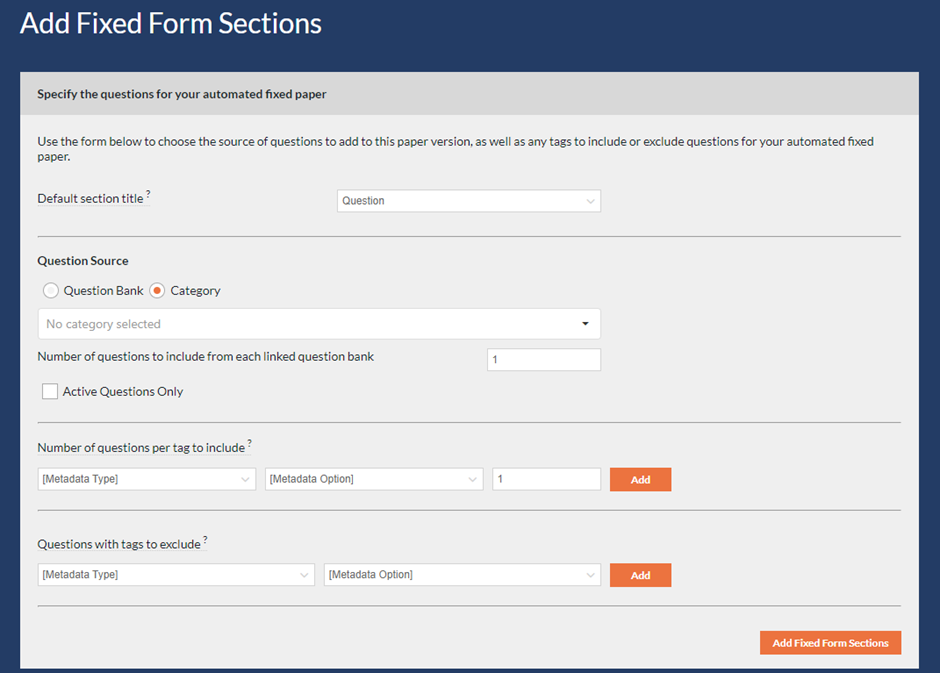
![Rogo logo - full colour without Eintech@2x.png]](https://help-guide.eintech.com/hs-fs/hubfs/Rogo%20eintech%20design%20toolkit/Rogo%20Logos/Rogo%20logo%20-%20full%20colour%20without%20Eintech@2x.png?height=50&name=Rogo%20logo%20-%20full%20colour%20without%20Eintech@2x.png)