Tutors
Creating a tutor
A tutor can be added to a Course through the Options list in Course Settings. You can select a current tutor or set up a new member of staff as a tutor and assign a percentage of the total completed exercises in the Course.
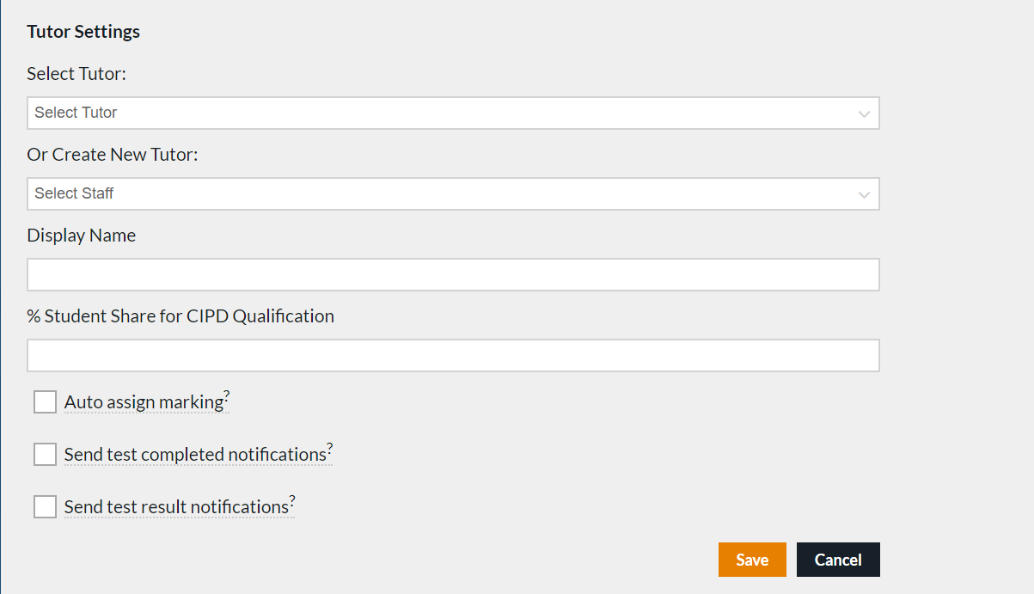
You can automatically assign a tutor to a student when they are enrolled in the course by setting this in the course settings. 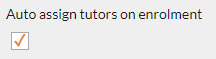
If you choose not to auto-assign tutors, you can manually assign a tutor to a student from the course details page in their profile. Go to the student's profile by searching for them and then click View next to the course you want to assign a tutor on and choose a tutor from the drop-down (the tutor has to be created first).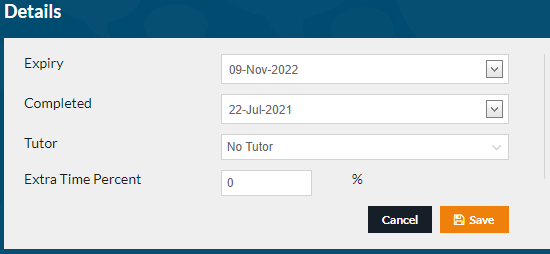
![Rogo logo - full colour without Eintech@2x.png]](https://help-guide.eintech.com/hs-fs/hubfs/Rogo%20eintech%20design%20toolkit/Rogo%20Logos/Rogo%20logo%20-%20full%20colour%20without%20Eintech@2x.png?height=50&name=Rogo%20logo%20-%20full%20colour%20without%20Eintech@2x.png)