How to test a paper
Before releasing a paper you might want to run a test.
Before you release the paper you can run a full test, including getting the results report, by creating a test attempt. To do this go to the paper’s main page with the list of Questions/Sections and click Test Attempt.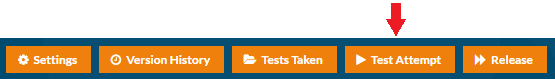 This allows you to see the test as it will appear when released, including the scoring, marking and results.
This allows you to see the test as it will appear when released, including the scoring, marking and results.
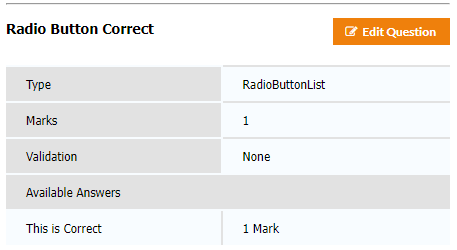 While in the test attempt you are able to view the ‘Author Options’, which gives you information about the setup of the question and has a button which can take you back to the question designer if you need to make any changes
While in the test attempt you are able to view the ‘Author Options’, which gives you information about the setup of the question and has a button which can take you back to the question designer if you need to make any changes
![Rogo logo - full colour without Eintech@2x.png]](https://help-guide.eintech.com/hs-fs/hubfs/Rogo%20eintech%20design%20toolkit/Rogo%20Logos/Rogo%20logo%20-%20full%20colour%20without%20Eintech@2x.png?height=50&name=Rogo%20logo%20-%20full%20colour%20without%20Eintech@2x.png)