Results
You can view results in Rogo in many ways:
Individual Students
From the students profile you are able to view their results as they would see them, what you will see on this page will depend on the feedback settings on the exercise settings.
Once in the students profile, click on view on the relevant course and then you will see a full list of all exercises in the course, click on an exercise to expand it and view any attempts a student has completed on the exercise.
Clicking on ‘View Result’ will show you more information on the attempt and will give you the option to view the ‘Result Analysis’ which will show how the student answered each question and where they have lost marks.
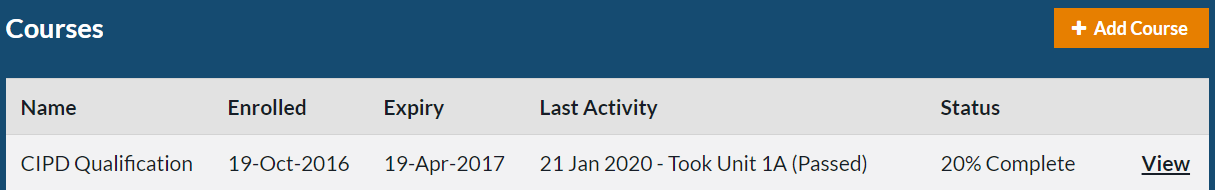
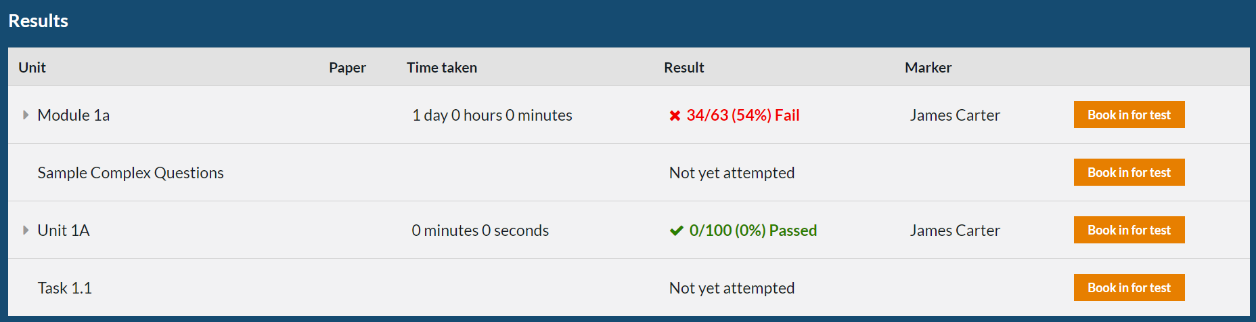
You can then expand the exercises which have been completed and see the results for all attempts which have been made.
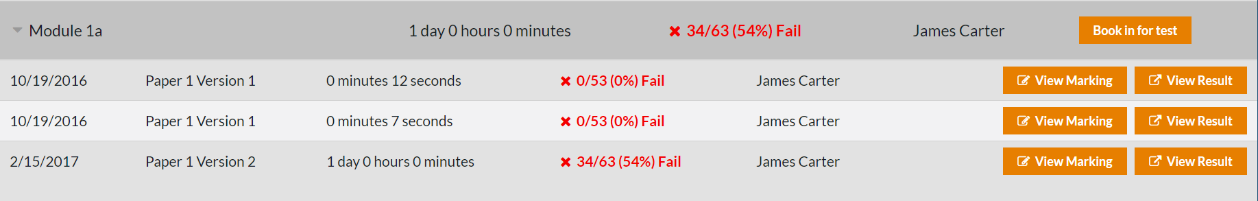
Result Analysis
Clicking on ‘View Result’ will show you more information on the attempt and will give you the option to view the ‘Result Analysis’ which will show how the student answered each question and where they have lost marks.
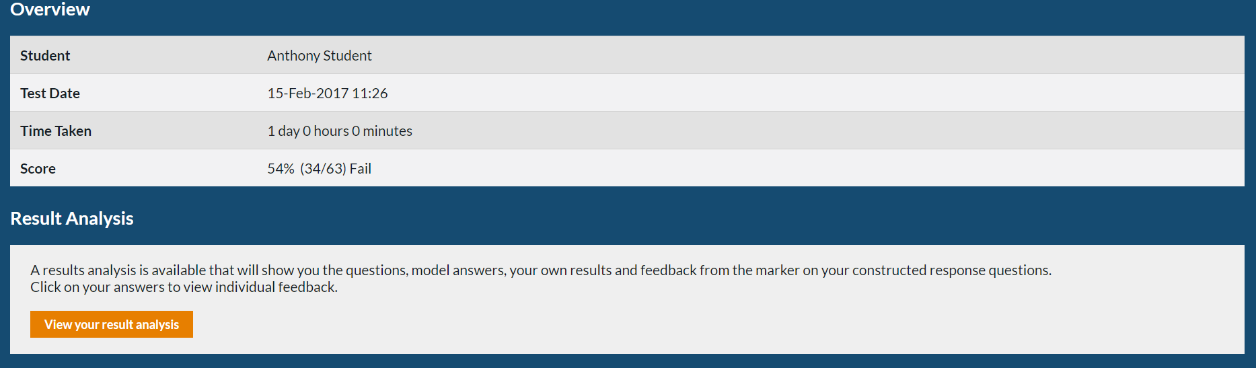
![Rogo logo - full colour without Eintech@2x.png]](https://help-guide.eintech.com/hs-fs/hubfs/Rogo%20eintech%20design%20toolkit/Rogo%20Logos/Rogo%20logo%20-%20full%20colour%20without%20Eintech@2x.png?height=50&name=Rogo%20logo%20-%20full%20colour%20without%20Eintech@2x.png)