Question Bank Import
Multiple question types (radio button, check box, text box short response, text area with and without formatting options) can now be imported to question banks using a CSV file.
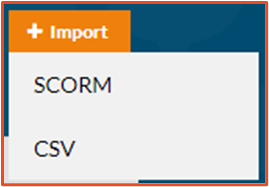
Go to the ‘Question Banks’ page and then click on ‘Import’, then ‘CSV’. Full import instructions, including how to format the CSV file, can be found on this page.
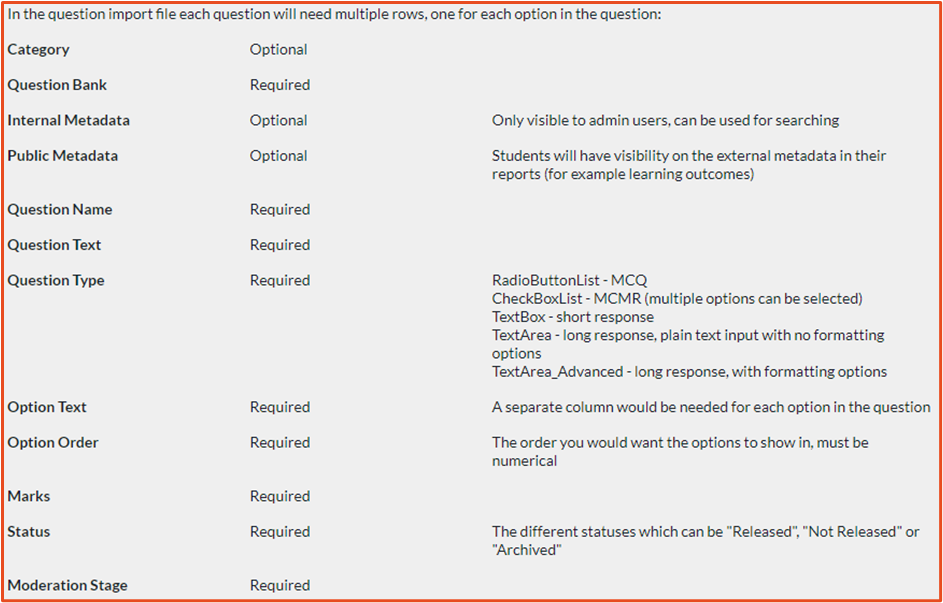
Question banks can also be imported using a SCORM file. Rogo supports import files that use the SCORM 2004 3rd Edition standard.
![Rogo logo - full colour without Eintech@2x.png]](https://help-guide.eintech.com/hs-fs/hubfs/Rogo%20eintech%20design%20toolkit/Rogo%20Logos/Rogo%20logo%20-%20full%20colour%20without%20Eintech@2x.png?height=50&name=Rogo%20logo%20-%20full%20colour%20without%20Eintech@2x.png)