Product Updates – October 2022
Marking Screen Layout Changes
We have made an update to further enhance the usability of the marking screen. The layout of the marking screen has been updated to include the question text and question feedback relevant to the student response in order to assist markers in their work and ensure they do not have to reference material off-screen. Both fields are collapsible to keep the page streamlined until they need to be viewed.
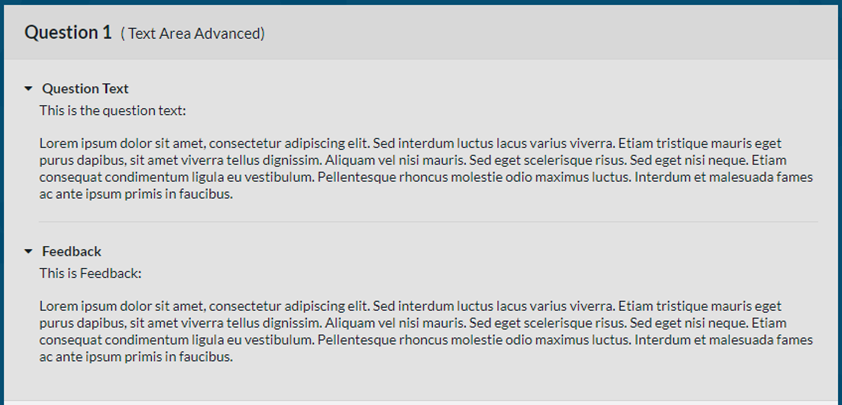
We have also revised the layout of auto-marked question types to enhance readability and ensure the format is in-line with the human marked questions.
In-Response Marking
In-Response marking allows a marker to add comments and marks straight into the body of Text Area and Essay style questions. This new marking style includes a marking stamp which will enable markers to allocate marks to specific parts of the response and will automatically calculate the total marks awarded.
This feature is not automatically available and will need to be switched on for individual instances of Rogo, if this is functionality you are interested in using, please contact Programme Manager Aayesha Miah (aayesha.miah@eintech.com) for further details.

Hide Feedback Exercise setting
A new addition to the ‘Marking and Result’ section of the exercise settings is the ‘Hide Feedback’ checkbox. When this setting is enabled, students won’t receive any feedback which is attached to the question.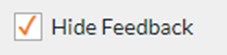 This can be used alongside the new marking screen layout in high-stakes exams where you wouldn’t want students to receive feedback but would still want markers to be able to see question feedback e.g. for model answers.
This can be used alongside the new marking screen layout in high-stakes exams where you wouldn’t want students to receive feedback but would still want markers to be able to see question feedback e.g. for model answers.
Date Picker Question Type
To help support a new AAT question style, we have developed the date picker question type, this will allow a student to choose a date from a calendar modal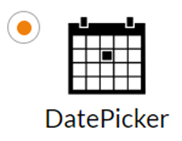
This feature is not automatically available and will need to be switched on for individual instances of Rogo, if this is functionality you are interested in using, please contact Programme Manager Aayesha Miah (aayesha.miah@eintech.com) for further details.
When creating a date picker question type, the question author will also use the calendar to choose the correct option. As with other question types, multiple correct options can be provided. Clicking on the Month/Year at the top of the modal will take you out one level on the calendar and allow you to easily select another month/year.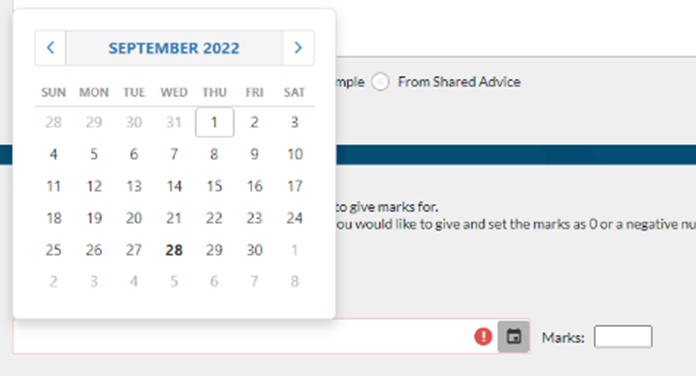
![Rogo logo - full colour without Eintech@2x.png]](https://help-guide.eintech.com/hs-fs/hubfs/Rogo%20eintech%20design%20toolkit/Rogo%20Logos/Rogo%20logo%20-%20full%20colour%20without%20Eintech@2x.png?height=50&name=Rogo%20logo%20-%20full%20colour%20without%20Eintech@2x.png)