Product Updates – April 2023
Improved playback of remote recordings
With our new Twilio Track Composition development, student recorded attempts will now be a single multimedia audio/video file. A single file removes the need to match up streams and allows you to skip and scroll through the recording as you wish, saving time and increasing efficiency when reviewing student assessments. This in turn allows for a more consistent grading experience and allows you to provide more organised feedback to your students.
The new Twilio compositions have been smoothly attached to the existing Remote Invigilation and Marking flows. You can generate compositions from the Assets Approval Screen, where you also can approve or reject admissions: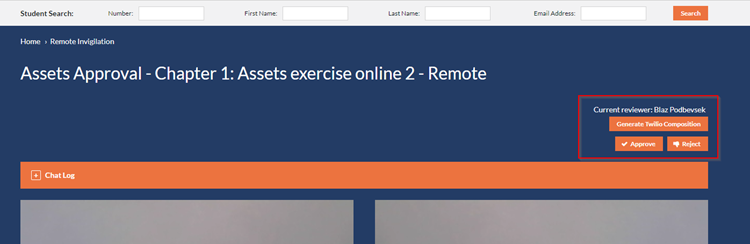
In the marking screen, you are also shown the status of your composition, as well as having a place to access the list of recordings generated for the assessment: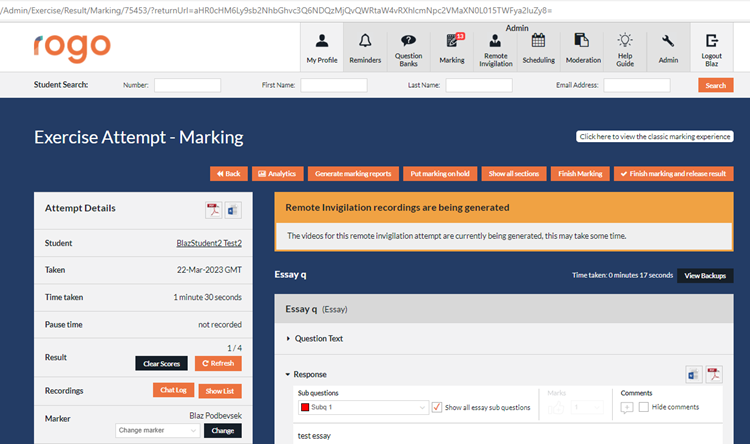
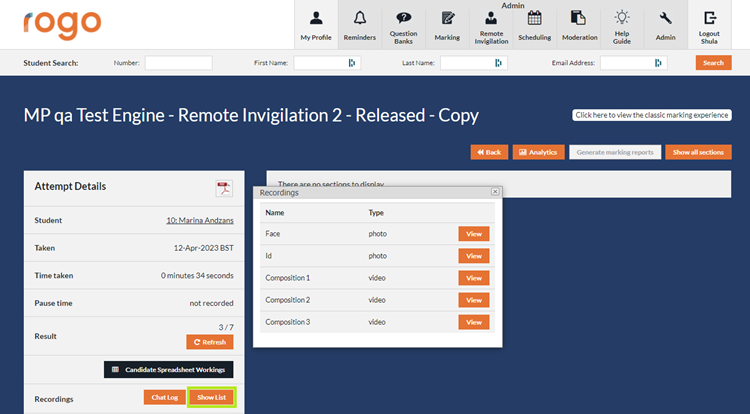
-png.png) We believe that Twilio Track Composition will enhance the remote invigilation process for admin users. Let us know your thoughts on the new format for remote invigilation attempts at support@eintech.com.
We believe that Twilio Track Composition will enhance the remote invigilation process for admin users. Let us know your thoughts on the new format for remote invigilation attempts at support@eintech.com.
Ability to view the expiry date of multiple students at the same time
The progress report now shows a new column: Expiry Date. Its inclusion allows you to manage student information at scale and quickly assess the status of multiple students' accounts. From this you can take appropriate actions, such as charging certain amounts to students dependent on the time they finish their course.
You won’t be required to change process to access this, as the column is seamlessly integrated into existing export functionality. You can also export the report to CSV, including with bespoke selections, by clicking the export icon on the right-hand side: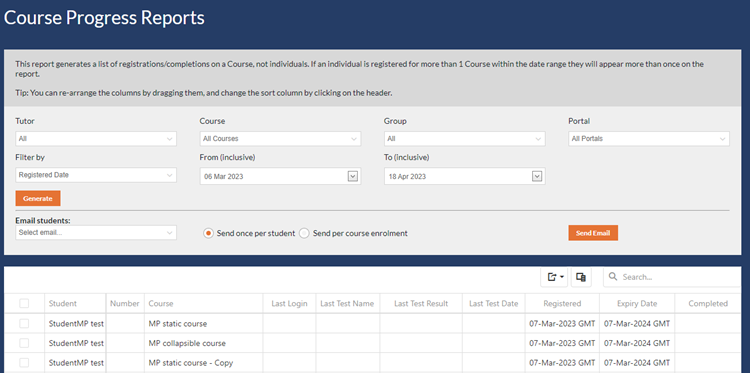
Bulk moving scripts to Approval Needed
With this new functionality you can now move scripts that are “On Hold” in the marking queue to “Approval Needed” in bulk. No longer required to move scripts one-by-one, you can now manage your marking backlog at scale, saving time and improving efficiency.
There is little required to get started with this feature. Navigate to the marking screen as usual, and select all your required scripts to be moved to the new tab.
In-response marking shared with the student
Any in-response marking you add to a student’s text area or essay response can now be shared with the student. This allows you go give your students more in-depth feedback on their responses and allows them to see exactly where they’re gaining and losing marks. This is a new Feedback option in the exercise settings.
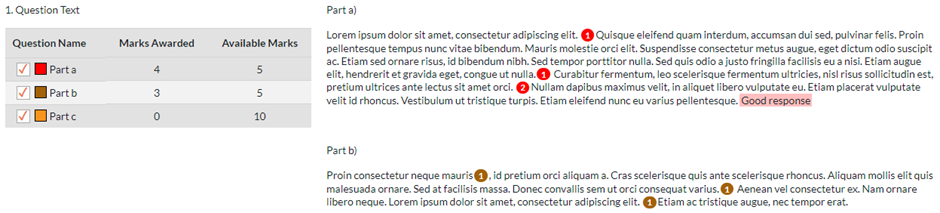
In-response marking is not automatically available and will need to be switched on for individual portals of Rogo, if this is functionality you are interested in using, please contact Eintech support (support@eintech.com) for further details.
Updates to metadata review in results
We have made some small updates to the metadata review on the results page to enable you to customise the view for yourselves and your students. Each of the updates is not automatically available and will need to be separately switched on for individual portals of Rogo, if this is functionality you are interested in using, please contact Eintech support (support@eintech.com) for further details.
Firstly, you can now choose to show the students the score they gained on the metadata tags rather than the percentage. This can help to give them a clearer understanding on how they are performing on metadata tags.
You can also remove the average score from the metadata review graph, this is useful if you don’t want to give a student an indication of how other students have performed on the exercise they have completed.
Lastly, you can customise the title of the metadata review graph, by default this is ‘Learning Outcomes’ however you can choose to change this to something which is more relevant to your organisation and more meaningful to your users/students.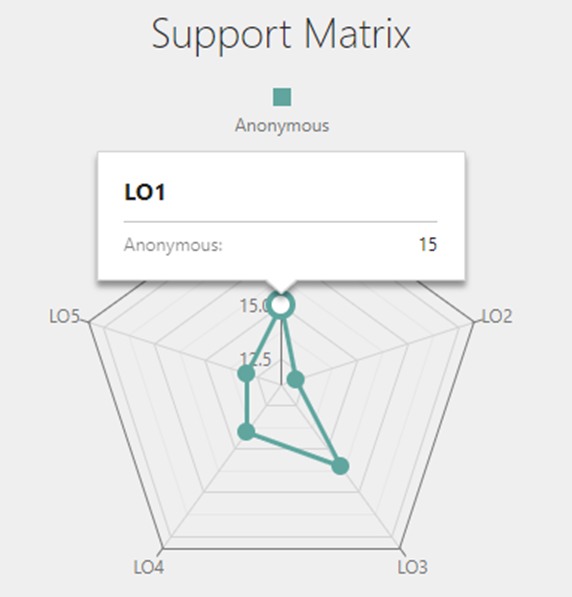
Question Branching
Question Branching allows you to add links into the question text to other questions within a paper so that you can direct a student to questions based on their response. This means that students only need to answer the questions relevant to them and can skip over those which they don’t need to respond to.
This functionality is not automatically available and will need to be switched on for individual portals of Rogo, if this is functionality you are interested in using, please contact Eintech support (support@eintech.com) for further details.
.png?width=688&height=297&name=image%20(84).png)
Colour coding on results screen
The results screen is normally colour coded green, yellow or red to show questions which gained full marks, partial marks, or no marks. The default visual cues may be misleading in certain assessments, and in other cases you may want a simpler design that encourages focusing on learning outcomes as opposed to marks obtained. Therefore, we’ve introduced a portal wide setting which removes the colour coding. This feature is not automatically available and will need to be switched on for individual portals of Rogo, if this is functionality you are interested in using, please contact Eintech support (support@eintech.com) for further details.
In response marking for spreadsheet
In-Response marking is now also available for the Spreadsheet Advanced question type. In-Response marking allows a marker to add comments and marks straight into the students response and includes a marking stamp which will enable markers to allocate marks to specific cells and will automatically calculate the total marks awarded.
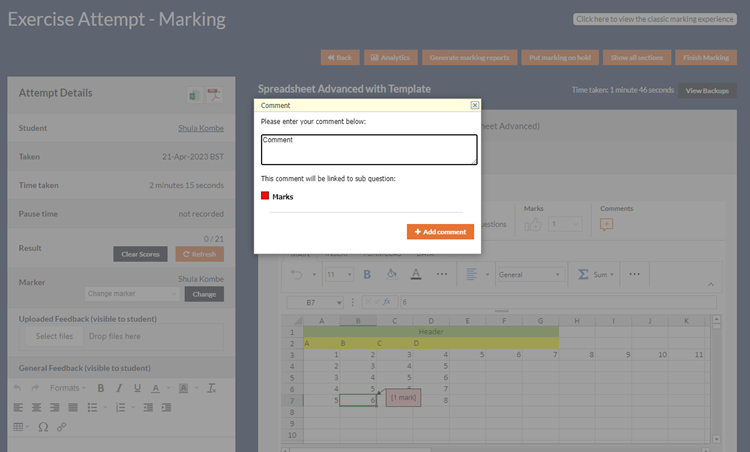
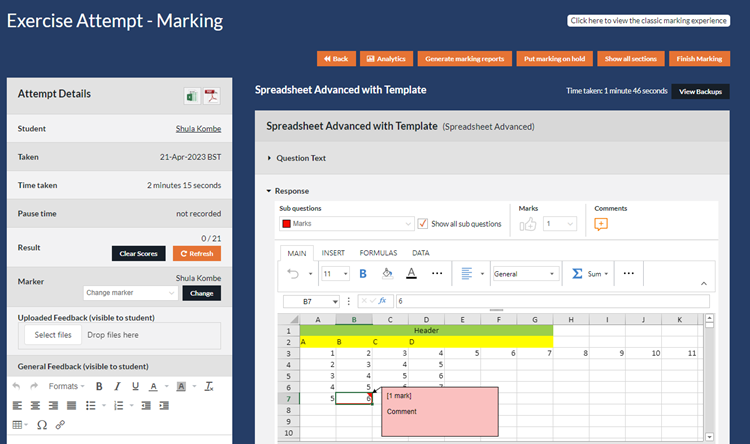
This feature is not automatically available and will need to be switched on for individual portals of Rogo, if this is functionality you are interested in using, please contact Eintech support (support@eintech.com) for further details.
![Rogo logo - full colour without Eintech@2x.png]](https://help-guide.eintech.com/hs-fs/hubfs/Rogo%20eintech%20design%20toolkit/Rogo%20Logos/Rogo%20logo%20-%20full%20colour%20without%20Eintech@2x.png?height=50&name=Rogo%20logo%20-%20full%20colour%20without%20Eintech@2x.png)