Monthly Stats and User Reports
Usage Reports
There is reporting in Rogo to provide more details on usage including active users per month. Usage reports can be reached from the admin overview page. You can access usage information about your current portal, or on any child/ grandchild portals you might have.
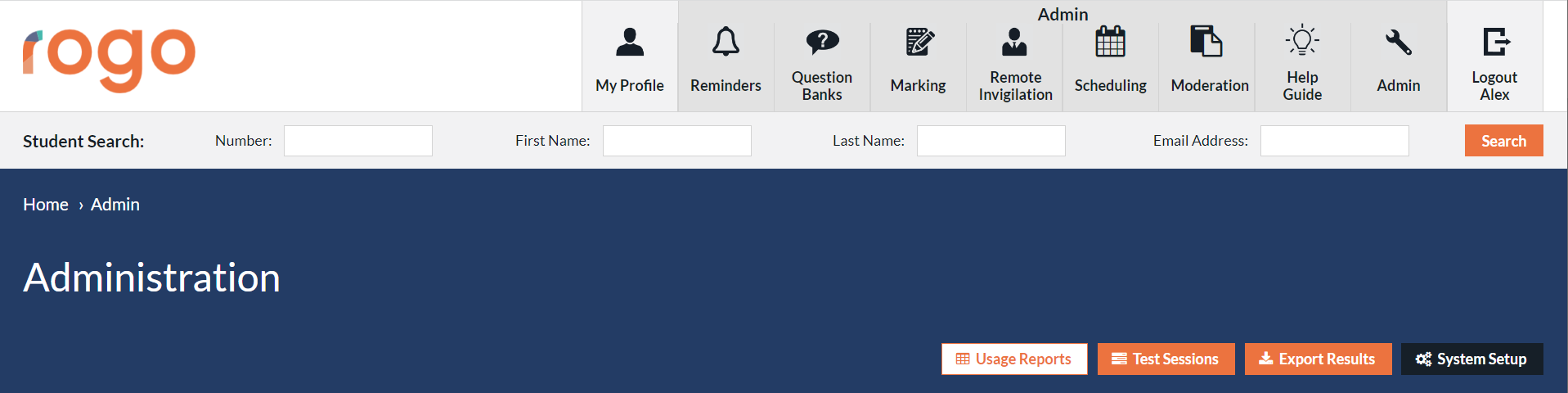
Monthly Statistics
Monthly statistics shows a breakdown of various statistics by month, many of these statistics can be used to check and facilitate billing. The columns which you see in this table may differ depending on which functionality within Rogo you use.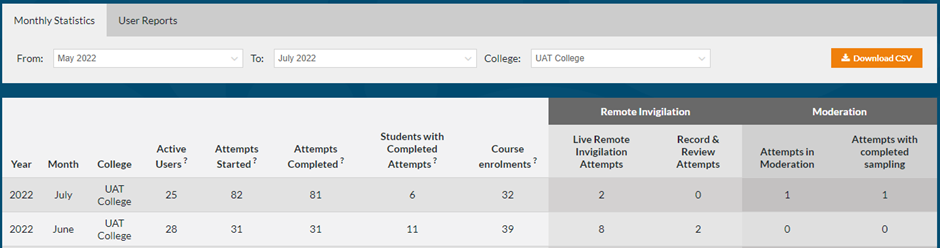
User Reports
There are two available user reports which can be downloaded from the system, ‘Active Users’, the details of any user who has accessed the system in the selected time period and ‘Admin Roles’, the details of any admin user in the system along with their user role.
Student Activity Export
The Student Activity Export allows you to gain greater insight into what your students are doing on Rogo. With this, you will be able to analyse usage and assist your students better throughout their courses.
Generating a Student Activity Export has been made as simple as possible. Found alongside the other Usage Reports (Monthly Statistics and User Reports) in the Admin area, all that is required is to select the month and the appropriate portal.

The resulting Excel spreadsheet shows details of when a student:
- Logs in
- Views course material
- Starts an exercise
- Views feedback
The report also provides the Course, Chapter and Course Material and Exercise Names where necessary.
![Rogo logo - full colour without Eintech@2x.png]](https://help-guide.eintech.com/hs-fs/hubfs/Rogo%20eintech%20design%20toolkit/Rogo%20Logos/Rogo%20logo%20-%20full%20colour%20without%20Eintech@2x.png?height=50&name=Rogo%20logo%20-%20full%20colour%20without%20Eintech@2x.png)