Marking Stages
The marking page is split into different tabs – the visible tabs can vary based on settings and permissions.
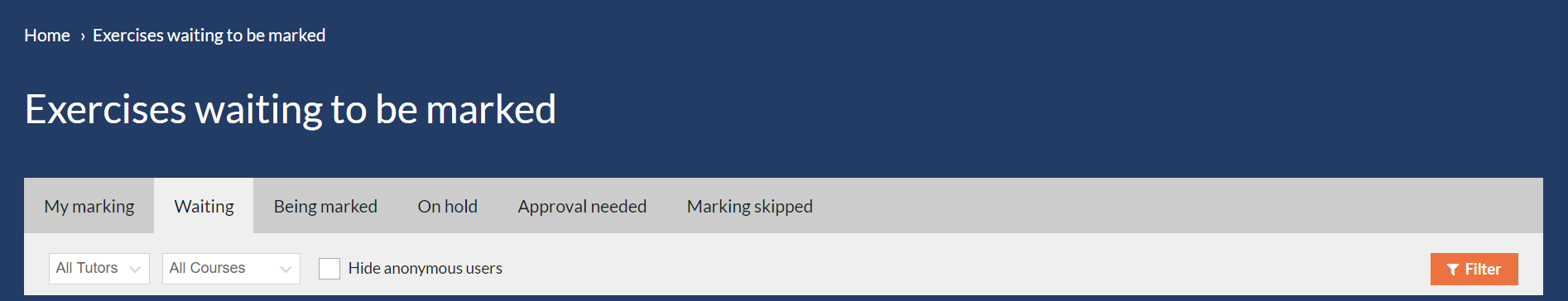
My Marking
My marking shows all exercises which have been assigned to you to mark. There are different ways in which an exercise could be assigned to you, they may be auto-assigned if you are set up as a tutor for a course or a marker for a session. They could also be assigned by another member of staff.
Waiting
Scripts in this list have not yet been assigned to a marker and are waiting to be marked.
Being Marked
This shows the full list of all scripts which are currently being marked by all the markers within the system.
On Hold
Markers can place a script on hold if they need a second opinion or for someone else to look at the script with them.
Approval Needed
Depending on permissions and the role assigned to a marker, not all markers will be able to release results to the student before they have been approved by a Senior Marker. Scripts which are waiting for the Senior Markers' approval will be under this tab in marking.
Marking Skipped
Any script which misses a deadline would be automatically placed in this list – markers can choose to move scripts out of this list and assign a marker to the script.
![Rogo logo - full colour without Eintech@2x.png]](https://help-guide.eintech.com/hs-fs/hubfs/Rogo%20eintech%20design%20toolkit/Rogo%20Logos/Rogo%20logo%20-%20full%20colour%20without%20Eintech@2x.png?height=50&name=Rogo%20logo%20-%20full%20colour%20without%20Eintech@2x.png)