Getting started with Rogo shop
To sell items from Rogo shop you will need to visit system settings where you can add a merchant account.

You will need to apply for a Braintree merchant account at www.braintreepayments.com. Once you have added a merchant account you can begin adding your items.
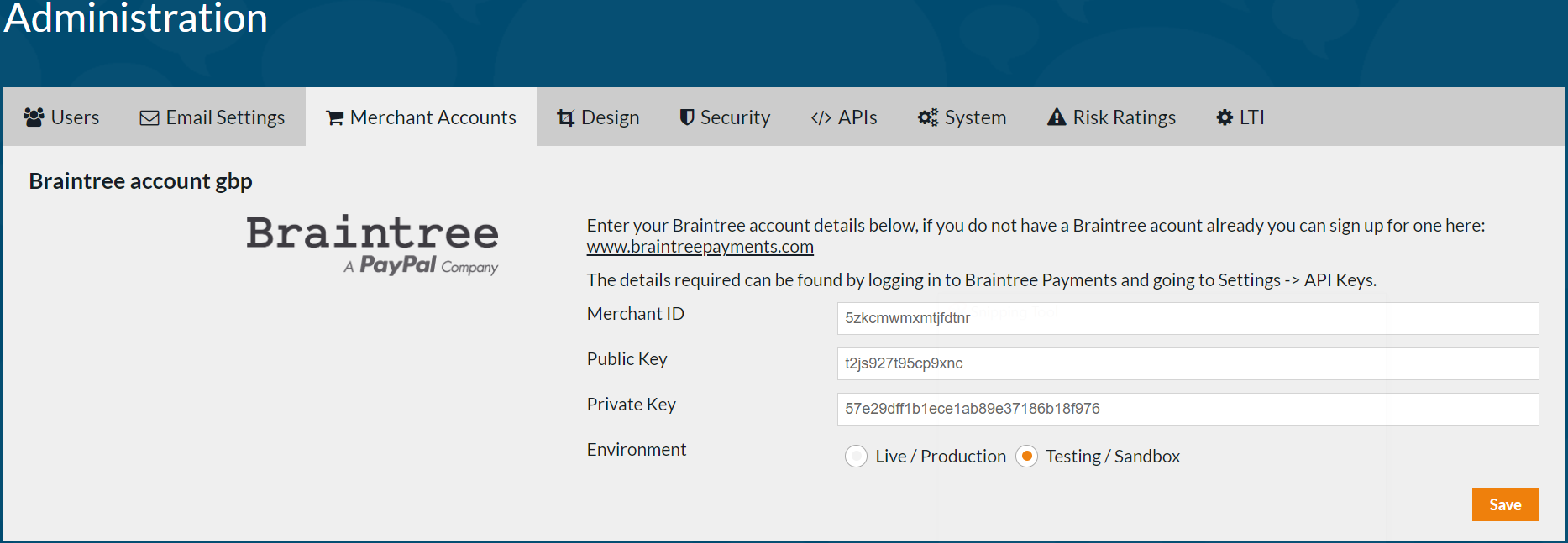
Once your merchant account credentials have been added you will be able to sell items in Rogo shop. To sell an item you can access shop settings via course or exercise settings. 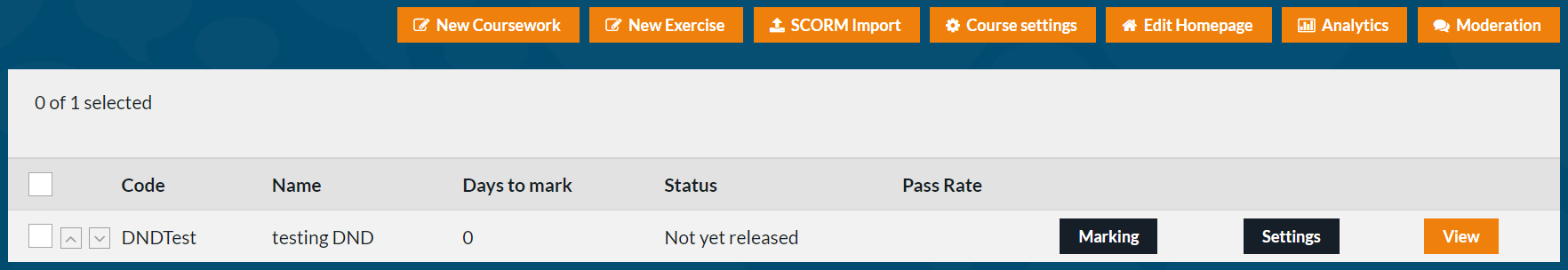
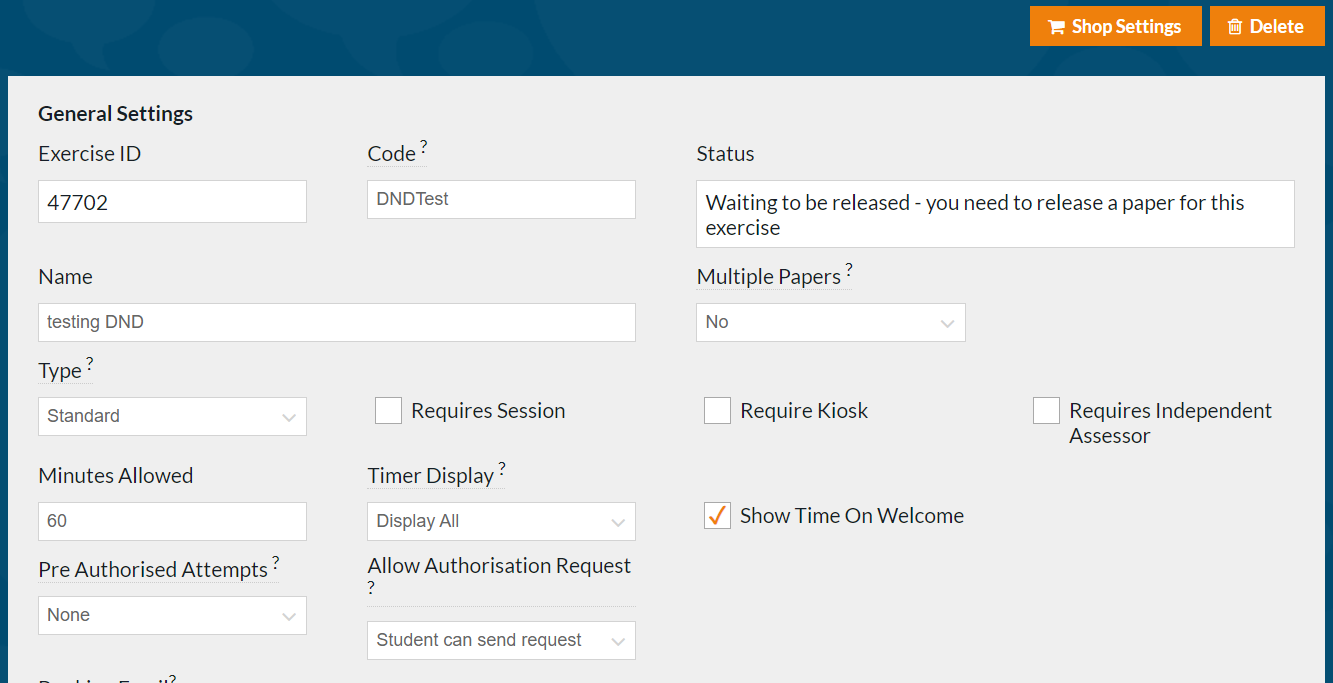
Once in shop settings, you will see a list of linked items. By clicking add product you can add inventory to your Rogo shop, add a product code to align with your SKU’s, a short or full description and pricing with Tax. You can upload an image to your item and add it into a category or create new categories.
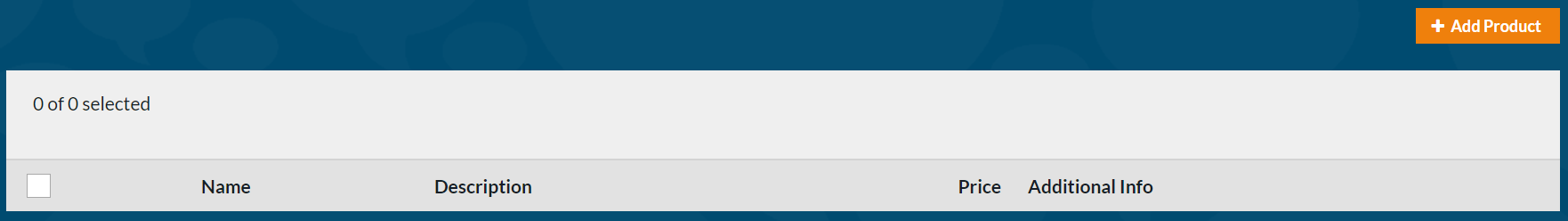
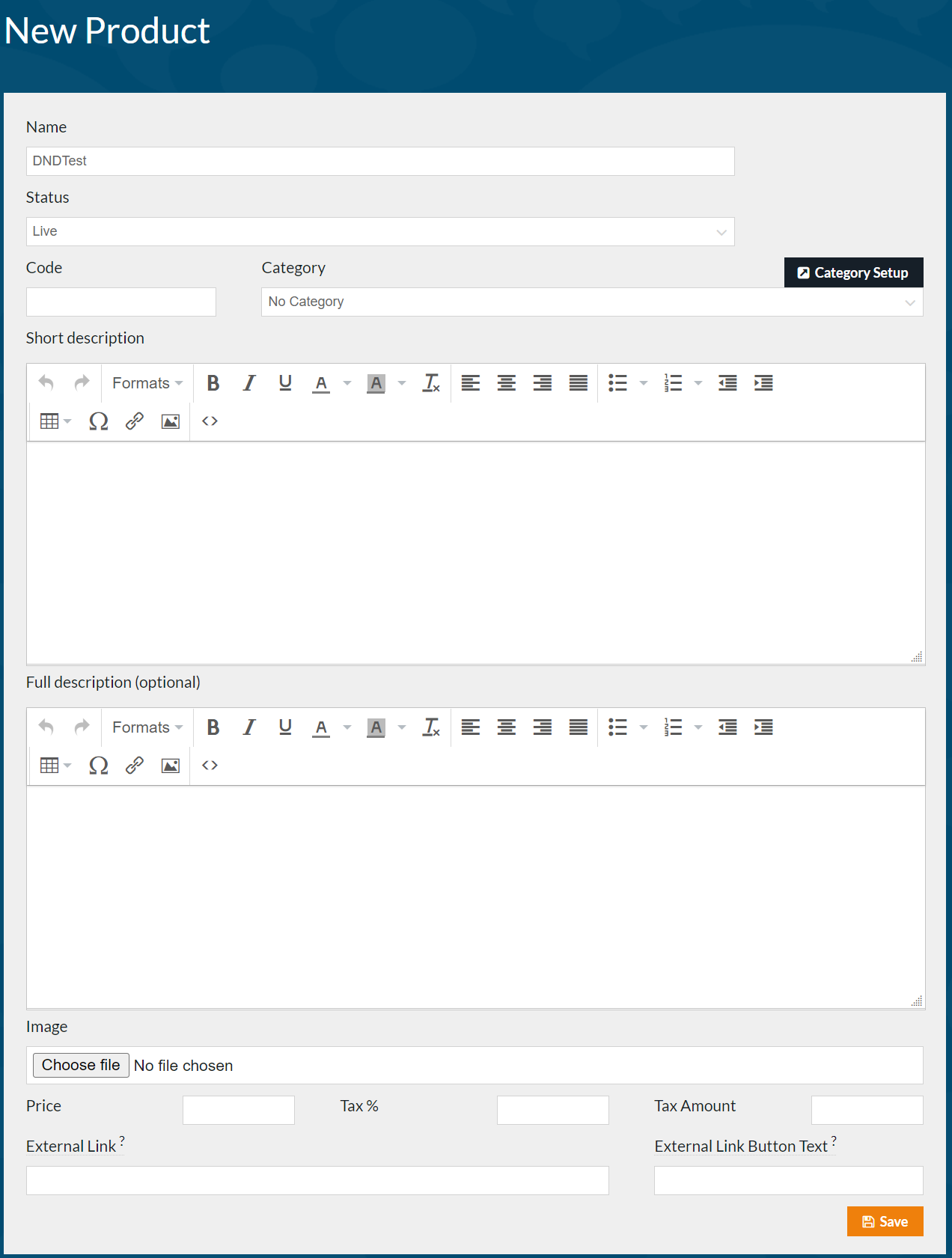
On the new product page, you can also add additional items if you would like to sell a bundle.
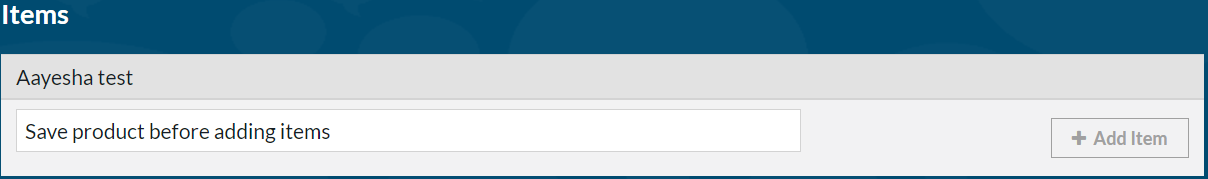
Once added you will be able to copy, delete and rename items in your shop.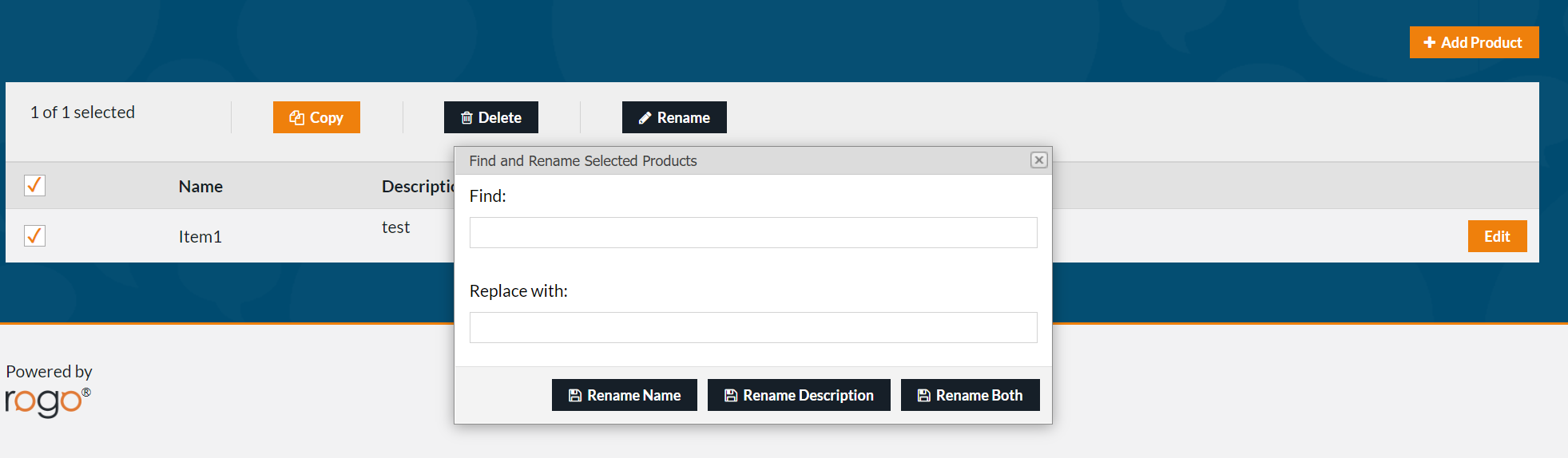
![Rogo logo - full colour without Eintech@2x.png]](https://help-guide.eintech.com/hs-fs/hubfs/Rogo%20eintech%20design%20toolkit/Rogo%20Logos/Rogo%20logo%20-%20full%20colour%20without%20Eintech@2x.png?height=50&name=Rogo%20logo%20-%20full%20colour%20without%20Eintech@2x.png)