How to release a paper
To release a paper return to the paper’s main page. Here you can make a final check of the grade boundaries, click Release when all final checks are complete. Rogo will make a final check to make sure all questions have points allocated, any custom screens contain all questions properly, and that each question only appears once.
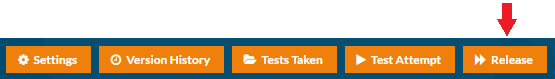
Once the paper is released it is locked from editing, you can still view the paper and its settings but you cannot make changes. To make changes you must create a new version of the paper, when you are happy with the changes you can release the new version in the same method, which will take the current version offline and replace it with the new one.
![Rogo logo - full colour without Eintech@2x.png]](https://help-guide.eintech.com/hs-fs/hubfs/Rogo%20eintech%20design%20toolkit/Rogo%20Logos/Rogo%20logo%20-%20full%20colour%20without%20Eintech@2x.png?height=50&name=Rogo%20logo%20-%20full%20colour%20without%20Eintech@2x.png)