How to mark optional questions
Optional Questions are used when you want to give students an option on which questions they respond to, ie. choose 2 out of 3 to answer.
Generally marking optional questions would work in the same way as marking any other question types, however sometimes students may accidentally unselect the question they responded to and then select another question. This is where Marking as attempted/ not attempted on individual scripts can be used to ensure that the correct questions are selected.
Mark as Not Attempted – This would be used to unselect an optional question the student has accidentally chosen. To do this enter the script and scroll down to find the question which has been selected by mistake and click on ‘Mark as not attempted’ after this has been done you will then need to find the question which they did respond to and ‘Mark as attempted’ to ensure the script has the correct total marks(see instructions below).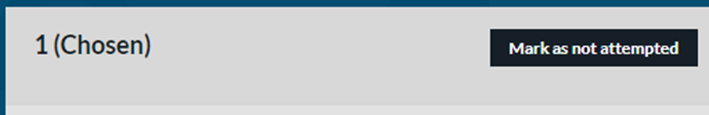
Mark as Attempted – This is how you select an optional question after you have unselected a question which they didn’t respond to.
When the incorrect number of questions has been selected the following message will be displayed at the top of the script.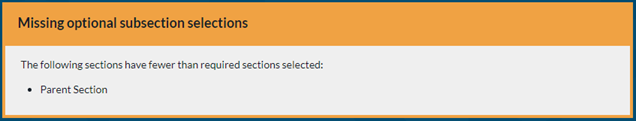
You will then be able to scroll down to find the correct question and click on ‘Mark as attempted’ on one of the ‘Not Chosen’ questions.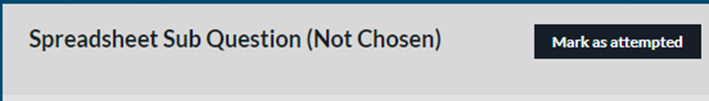
![Rogo logo - full colour without Eintech@2x.png]](https://help-guide.eintech.com/hs-fs/hubfs/Rogo%20eintech%20design%20toolkit/Rogo%20Logos/Rogo%20logo%20-%20full%20colour%20without%20Eintech@2x.png?height=50&name=Rogo%20logo%20-%20full%20colour%20without%20Eintech@2x.png)