How to create a course
Go to the Admin page and click on ‘Add New Course’ in the Courses section. 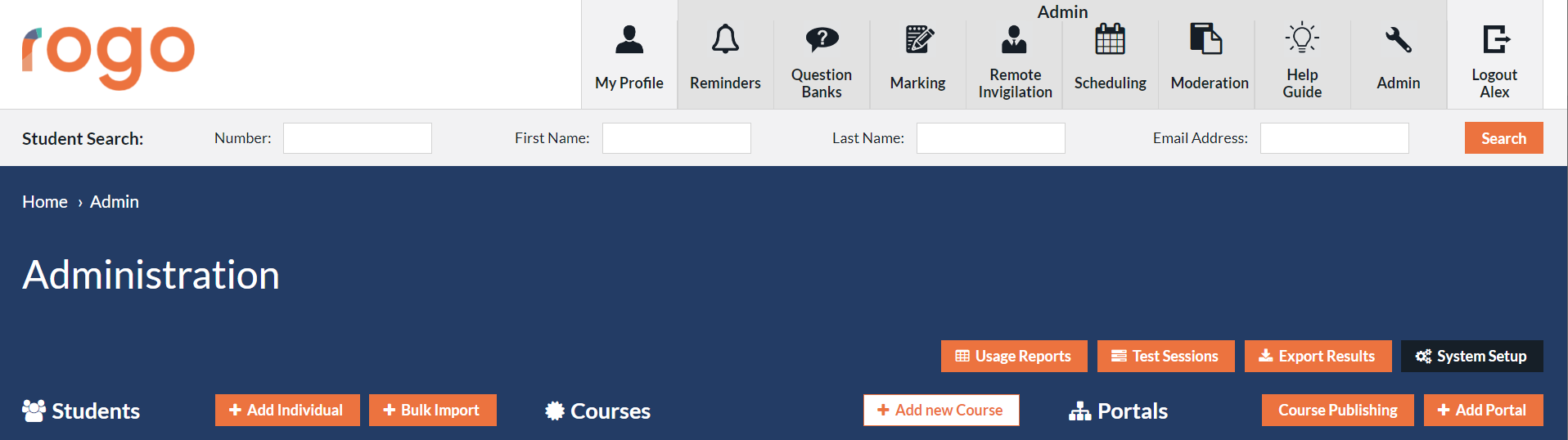
Name
The Name of the Course appears on the student’s home screen, which also shows their progress and their result.
Code
A short code for a Course (i.e. C1E1). This code is especially useful when bulk importing students. It will communicate with the system to make sure they are enrolled on the right Course.
Category
If you have a lot of Courses, you can group them together in folders. This is optional.
Type
Choose the type of course you would like to create, Test Engine/Online Course.
Welcome email
Email sent to student when first enrolled on a Course. This is optional.
Default enrolment months
Tells the system how long you want to allow the student to take tests on this Course, starting from their Course enrolment date. This enables you to stop any old students from coming back years down the line and taking tests without contacting you first. You can extend this date on the student's record.
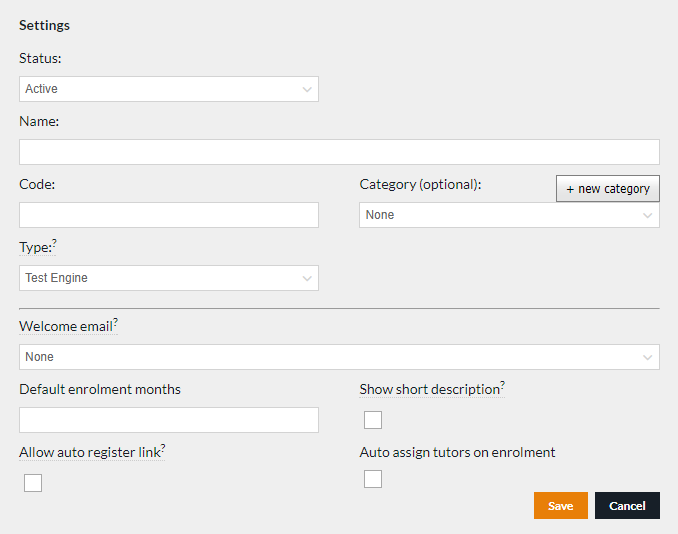
![Rogo logo - full colour without Eintech@2x.png]](https://help-guide.eintech.com/hs-fs/hubfs/Rogo%20eintech%20design%20toolkit/Rogo%20Logos/Rogo%20logo%20-%20full%20colour%20without%20Eintech@2x.png?height=50&name=Rogo%20logo%20-%20full%20colour%20without%20Eintech@2x.png)