Grade boundaries
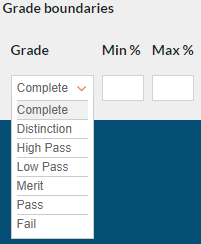 Grade boundaries must be added to the paper before you can test or release it, to add the Grade boundaries go to the Paper settings, choose the relevant grades from the drop down and input the minimum and maximum percentages for each grade. The grades added must fully cover 0% – 100% without any gaps or overlaps.
Grade boundaries must be added to the paper before you can test or release it, to add the Grade boundaries go to the Paper settings, choose the relevant grades from the drop down and input the minimum and maximum percentages for each grade. The grades added must fully cover 0% – 100% without any gaps or overlaps.
Available grades can be configured via the admin page. First, click general system setup, at the bottom of the page you will see Grades. 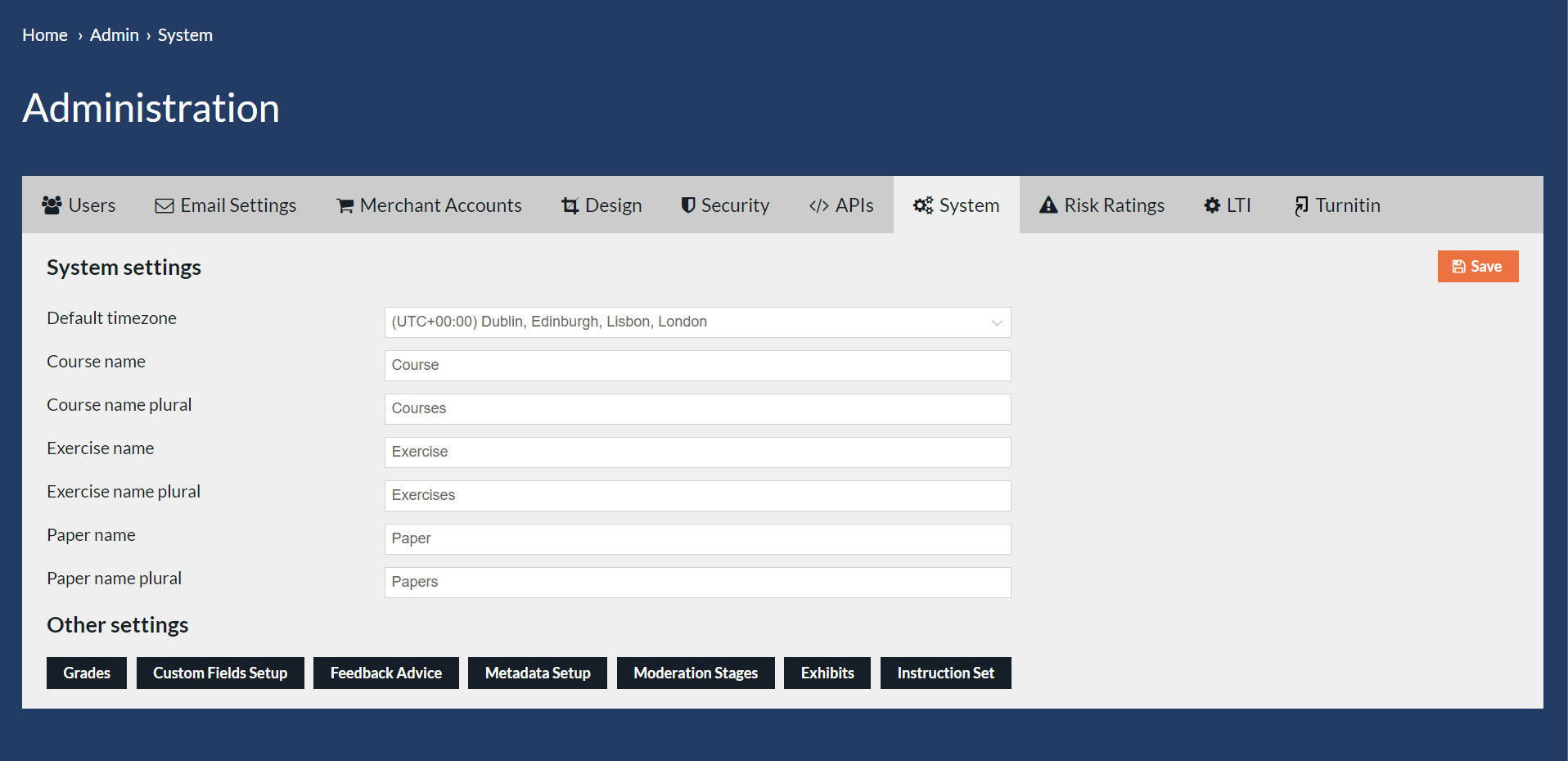
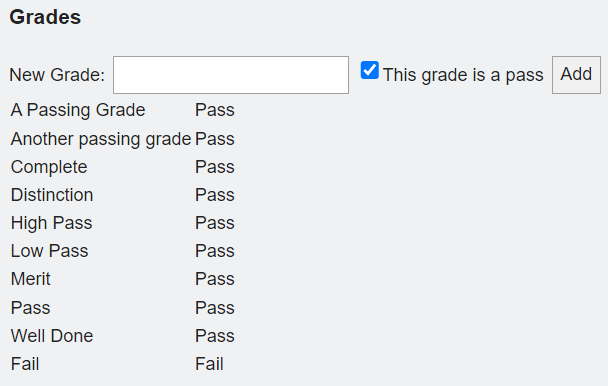
Section Requirements
Grades can also be configured so that a student must gain both the overall percentage and also a minimum percentage in specific sections to be able to pass.
To do this click on View next to any pass grades on the settings page once it has been set up and then specify the minimum percentage required for each question/section.
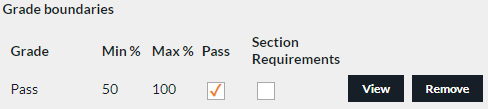
![Rogo logo - full colour without Eintech@2x.png]](https://help-guide.eintech.com/hs-fs/hubfs/Rogo%20eintech%20design%20toolkit/Rogo%20Logos/Rogo%20logo%20-%20full%20colour%20without%20Eintech@2x.png?height=50&name=Rogo%20logo%20-%20full%20colour%20without%20Eintech@2x.png)