Export Waiting To Be Taken
You can access the exercises waiting to be taken page by clicking the exercise information button on your admin screen. 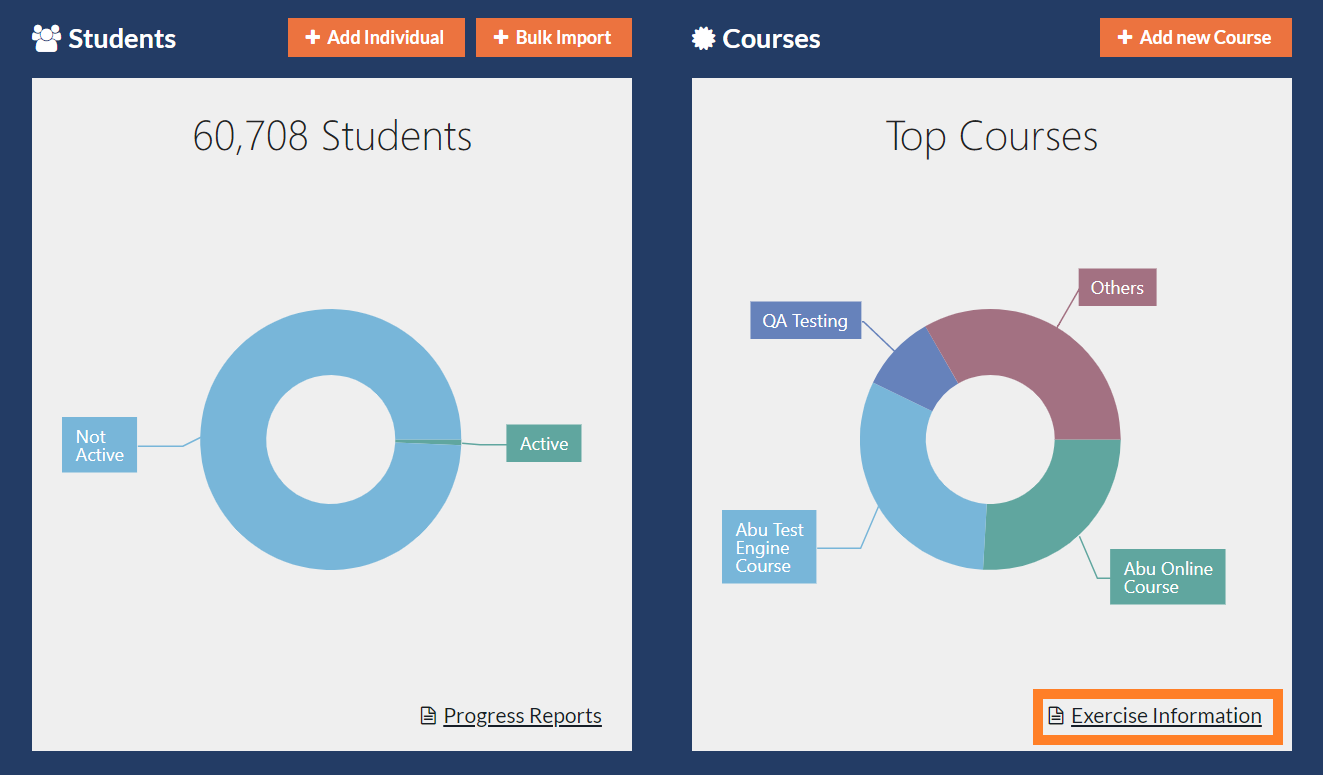
You can export a list of all attempts which have been booked and are waiting to be taken as a csv file. From the waiting to be taken page you can also choose to hide any booked attempts for anonymous users.

The Waiting to be taken export now shows which session a student is booked into and, if local invigilator details are enabled, who their invigilator is. This can be used to help you determine which of your students haven’t yet booked themselves into a session for their exam, so you can send email reminders to the relevant students.
The Waiting to be taken export includes columns showing which session a student is booked into and, if local invigilator details are enabled, who their invigilator is. This can be used to help you determine which of your students haven’t yet booked themselves into a session for their exam, so you can send email reminders to the relevant students.

There is an export of session information which will show you all of the information which is on the session table, this includes when the session begins and how many students are in the session. This enables you to get up-to-date information of how many students are in each session and can help you to plan and ensure there is sufficient resource to support students.
![Rogo logo - full colour without Eintech@2x.png]](https://help-guide.eintech.com/hs-fs/hubfs/Rogo%20eintech%20design%20toolkit/Rogo%20Logos/Rogo%20logo%20-%20full%20colour%20without%20Eintech@2x.png?height=50&name=Rogo%20logo%20-%20full%20colour%20without%20Eintech@2x.png)