Exercise Structure
This is a breakdown of the components that make up Rogo's assessment structure.
Sections
A Test paper is made up of sections; these are screens or pages which contain the questions. You can design the screen using the section designer, adding images or tables. This enables you to show screenshots of software or even design the section to look like software. You can also select a question bank and a number of questions to take from that bank and the test will use its default layout.
Once you have created a designed section with questions (not from a question bank) you can save it as a template and use this when creating new sections.
You can have multiple questions in each section, for example, Question 1, Question 2 etc.
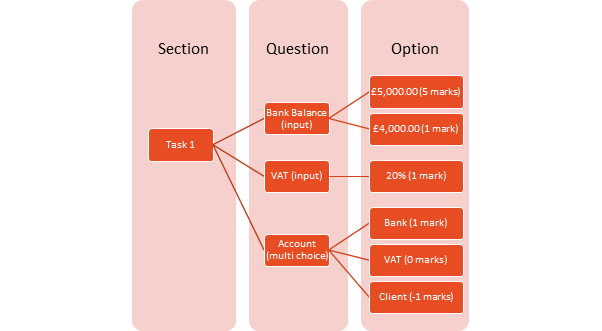
Questions
There are many different types of questions which you can create, including multiple-choice, spreadsheet, and large-text area questions. You can set questions to have multiple options.
Depending on the question type options would be visible to the student, for example in a multiple choice question, or they can be the answers you will accept (which are hidden from the student) with set marks next to each.
See the diagram above, the first question is the Bank Balance which is an input. For top marks the student would have to put £5,000.00, however, we will give 1 mark for £4,000.00. Anything else the student inputs will be 0 marks.
![Rogo logo - full colour without Eintech@2x.png]](https://help-guide.eintech.com/hs-fs/hubfs/Rogo%20eintech%20design%20toolkit/Rogo%20Logos/Rogo%20logo%20-%20full%20colour%20without%20Eintech@2x.png?height=50&name=Rogo%20logo%20-%20full%20colour%20without%20Eintech@2x.png)