Eligibilities
Eligibilities can be set up to restrict access to an exercise or material for all students or specific groups of students.
You can create eligibilities from the exercise/material settings page – eligibilities are at the bottom of each of these settings pages.
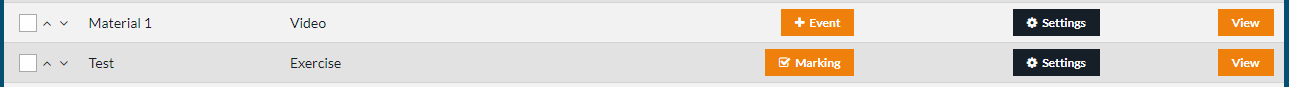
There are 2 types of eligibilities, Allow and Deny, this means that you can either grant or block access to the exercise/material between two dates. The end date of the eligibility is however optional, so you could simply choose when to begin granting or blocking access. Eligibilities can apply to all students, or you can choose specific groups to apply them to. You also have 3 options of what you would like the students to see instead of the exercise/material; you could present them with a message, disable the buttons, or hide the exercise/material entirely.
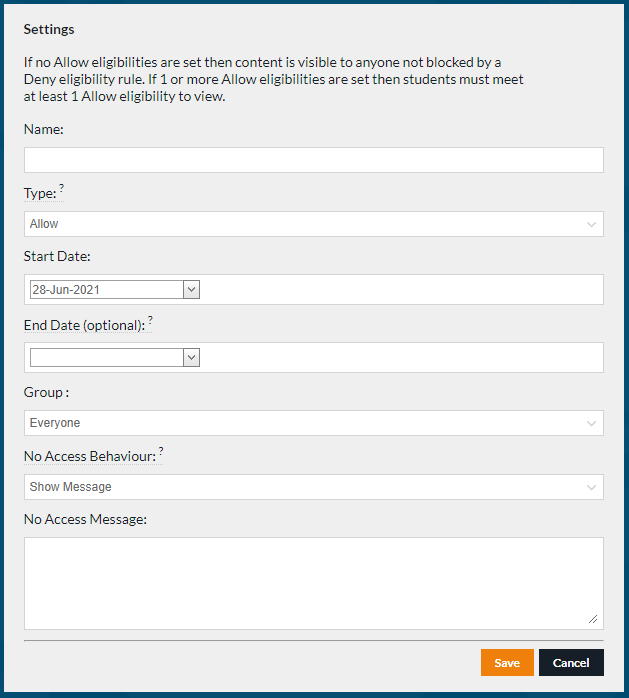
Pre-requisites
If you would only like the allow access after a certain material/exercise within the course has been completed, once your eligibility has been created you can create a pre-requisite by choosing another material/exercise within the course from the drop down list.
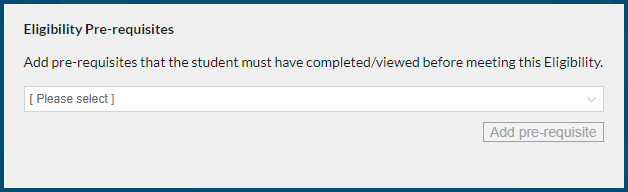
![Rogo logo - full colour without Eintech@2x.png]](https://help-guide.eintech.com/hs-fs/hubfs/Rogo%20eintech%20design%20toolkit/Rogo%20Logos/Rogo%20logo%20-%20full%20colour%20without%20Eintech@2x.png?height=50&name=Rogo%20logo%20-%20full%20colour%20without%20Eintech@2x.png)